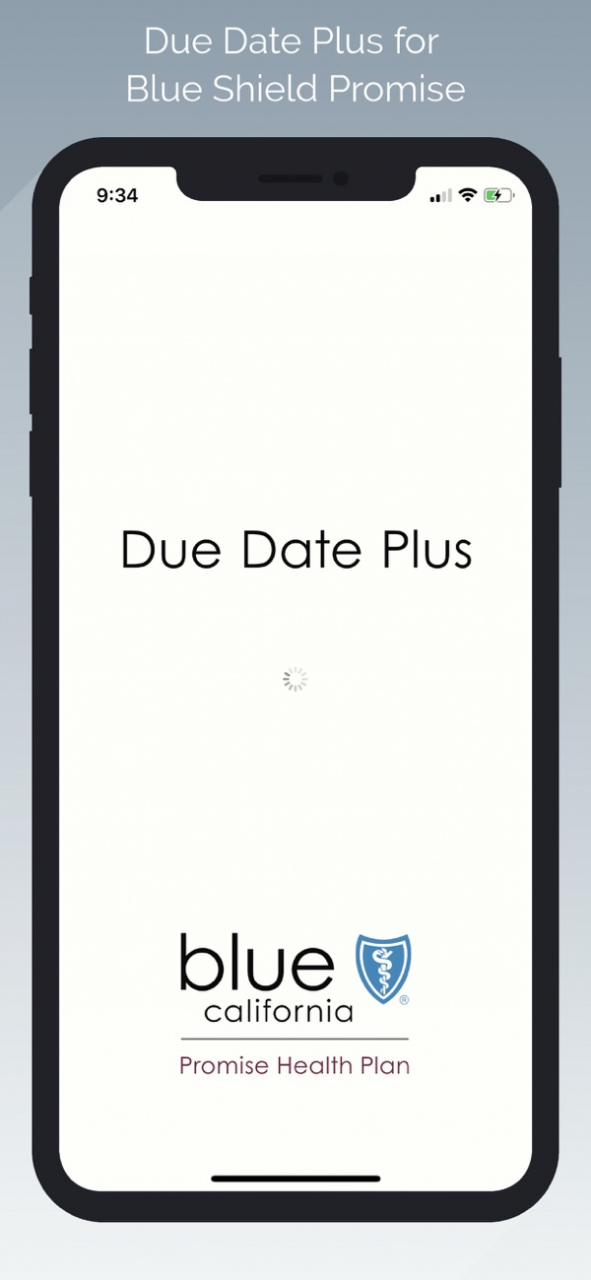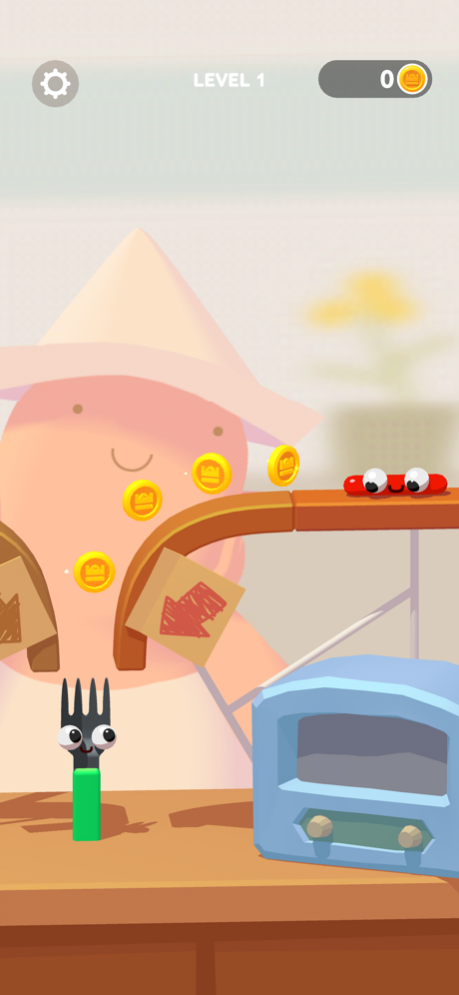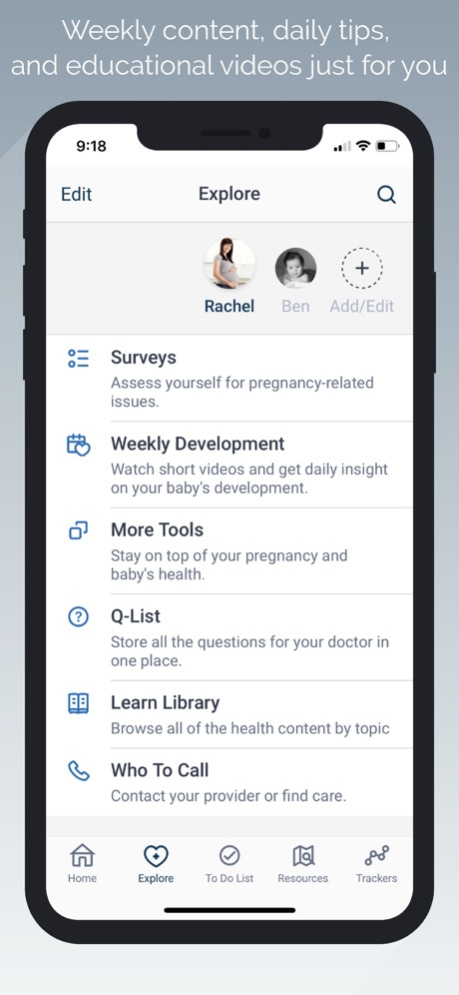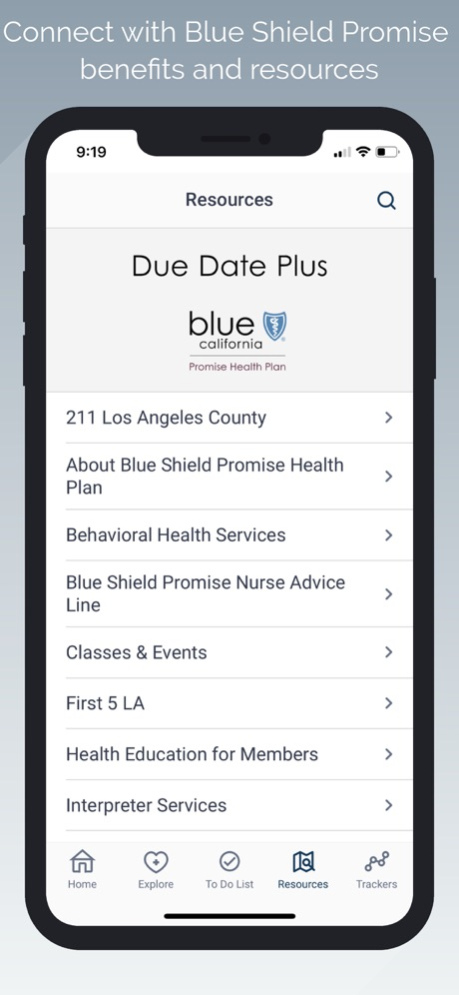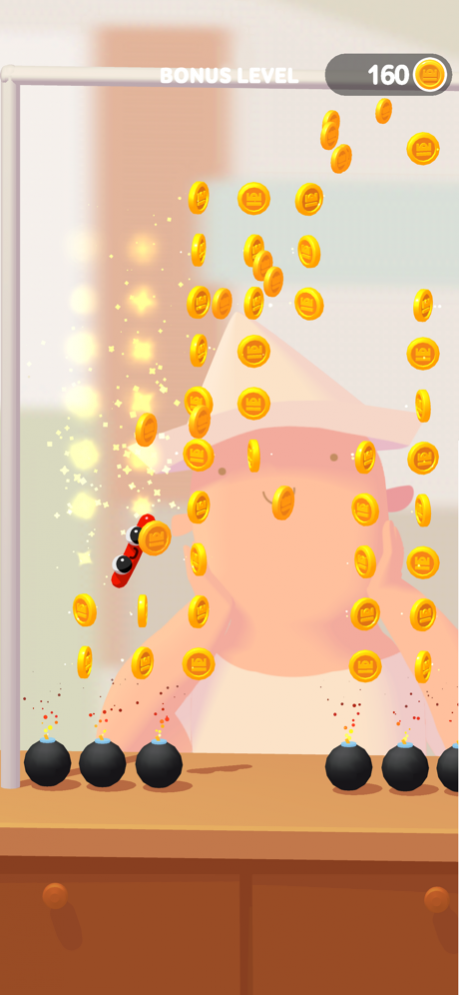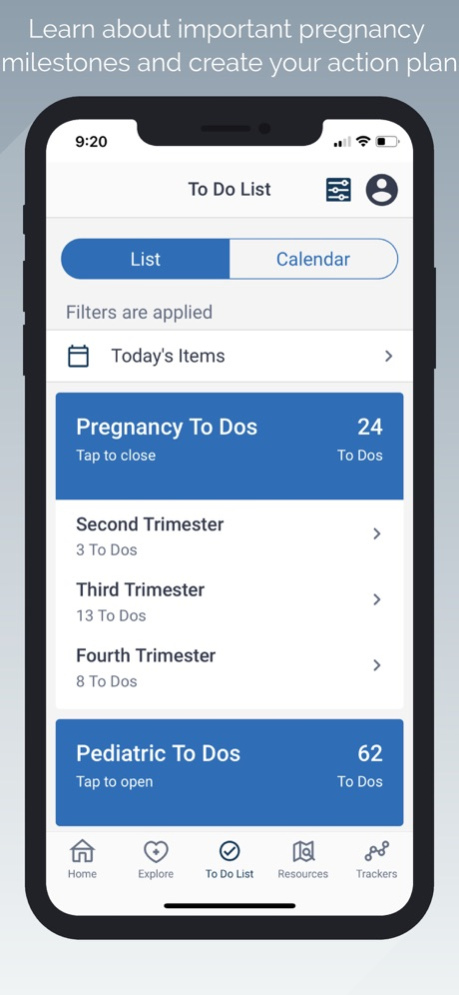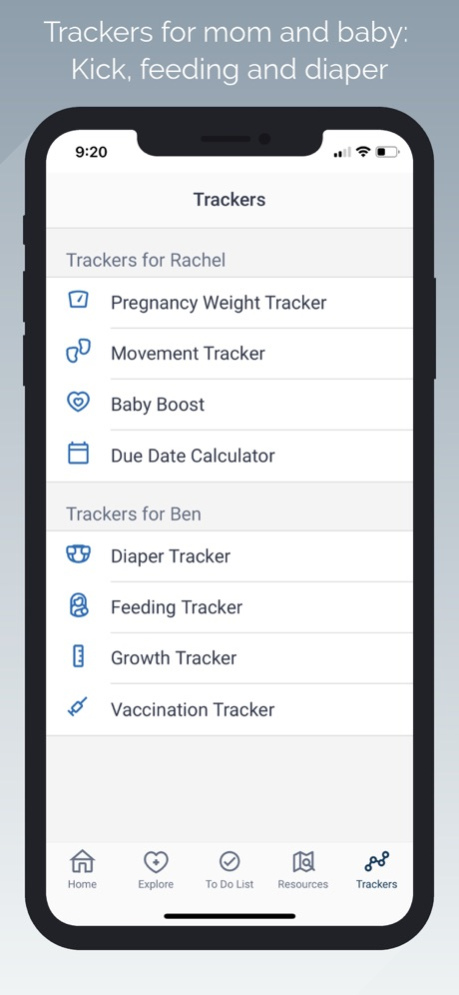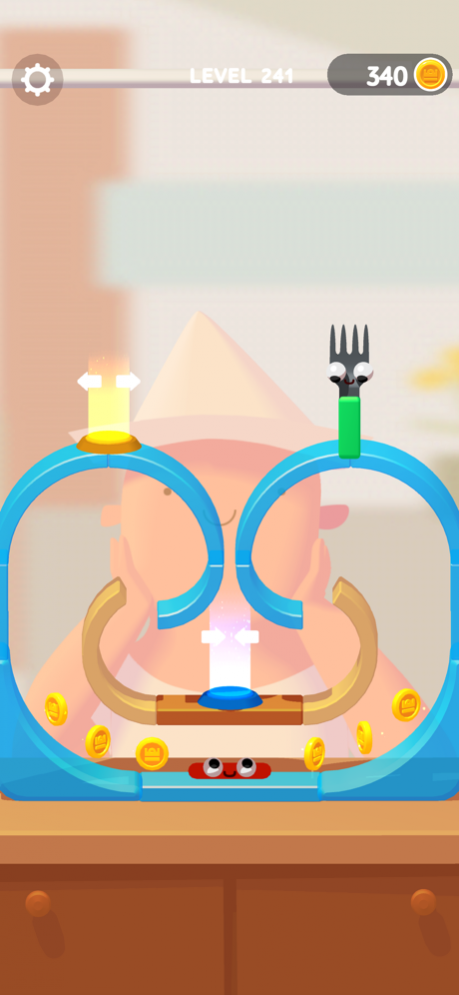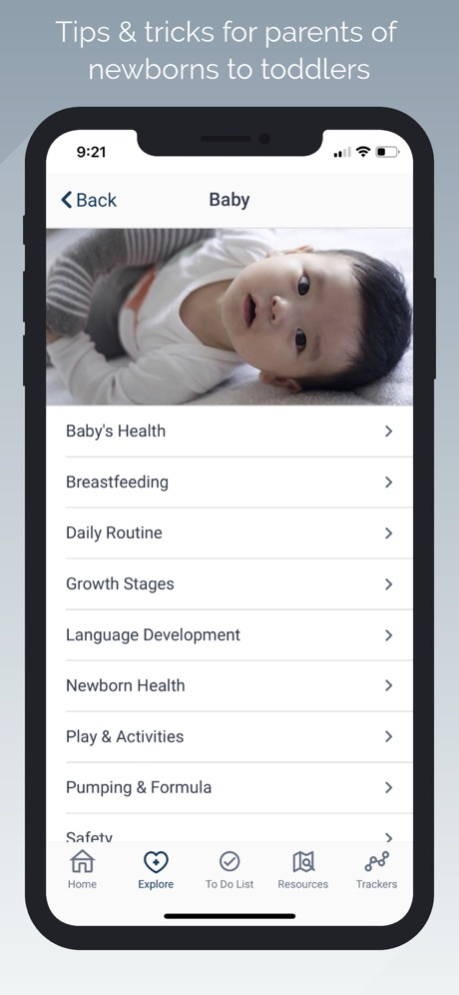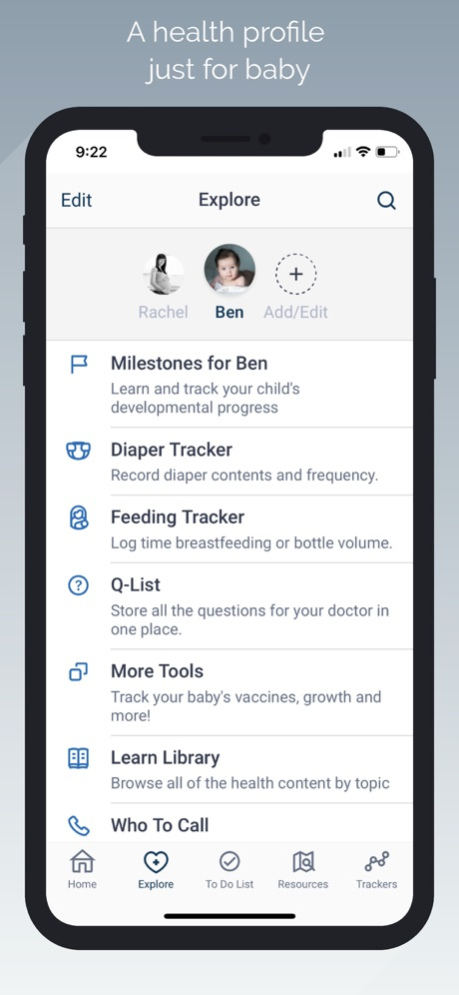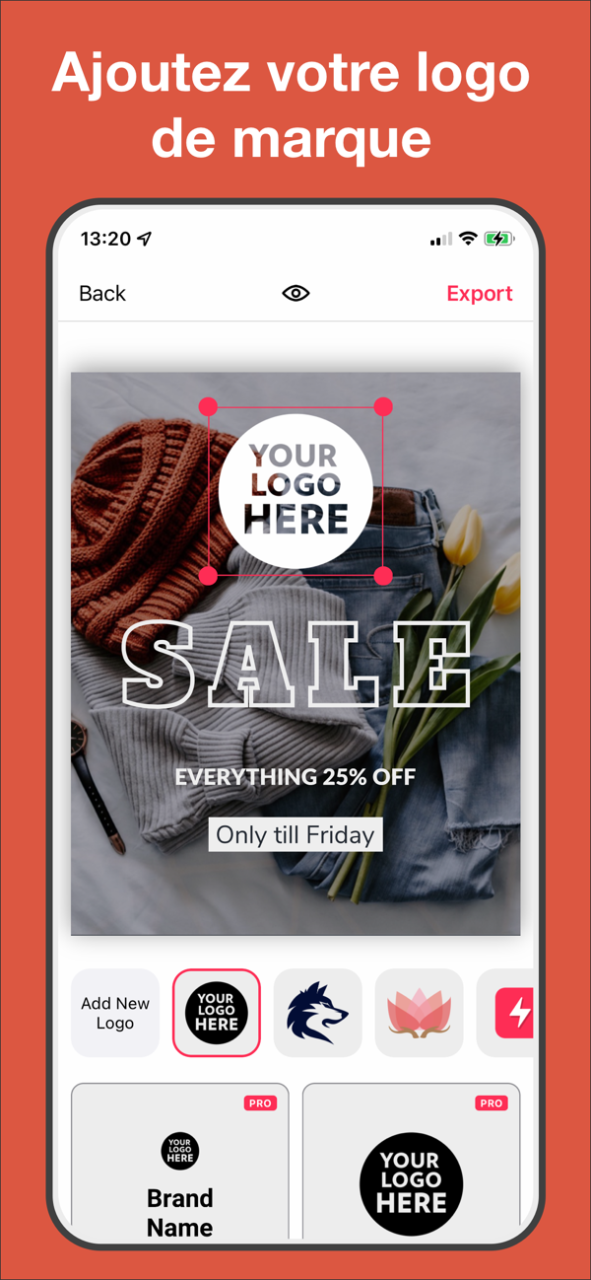DueDatePlusbyBSCPromise 4.0.1894
Free Version
Publisher Description
Due Date Plus by Blue Shield Promise is here to help you have a healthy pregnancy and baby. Due Date Plus by Blue Shield Promise is an app provided by Blue Shield of California Promise Health Plan, an independent licensee of the Blue Shield Association.
Based on your due date, Due Date Plus by Blue Shield Promise helps track your baby’s development up to age 2. Due Date Plus by Blue Shield Promise explains symptoms or issues that may come up while pregnant. The app also has tools for after baby is born.
Moms-to-be in San Diego and Los Angeles can use this app to:
• Look up symptoms
• Learn about health issues in pregnancy
• View ultrasound videos
• Track weight gain (the app's weight gain calculator syncs with Apple HealthKit)
• Keep a list of things to talk about with the doctor
• Set reminders
• Get daily tips and quotes to stay positive
• Learn about birth plan choices
Due Date Plus by Blue Shield Promise supports you and your family from pregnancy to parenthood. Manage your family’s health needs with:
• A profile just for baby
• Trackers for baby’s feeding, diapers, growth, and vaccines
• Topics for newborns and children like developmental milestones by age, literacy, dental health, and nutrition
• Tips on challenges new parents face like postpartum depression
• Life hacks for new parents like sleep, first week with baby at home, swaddling, and traveling
Due Date Plus by Blue Shield Promise can also help you talk to your doctor about an issue. It can also link you to local San Diego or Los Angeles resources. Blue Shield Promise members can use this app to learn more about plan benefits, providers, and resources like the Blue Shield Promise Nurse Advice Line.
App features include:
• Weekly updates
• Due date calculator
• Weight gain calculator
• Healthy pregnancy habits and milestones
• Baby Boost relaxation tool
• Baby Kick Counter
• Newborn and child developmental milestones
• Diaper and feeding tracker
• Vaccination tracker
• Parenting tips and life hacks
This app is powered by Wildflower Health and available to Blue Shield Promise members, and all residents of San Diego County and Los Angeles County. The content for Due Date Plus by Blue Shield Promise was developed with a board-certified OB-GYN, nurse midwives, and medical experts. The app’s health content is confirmed by clinical guidelines. The content is updated regularly.
We welcome comments and suggestions. Please send them to feedback@wildflowerhealth.com. For issues downloading or using the app, please contact support@wildflowerhealth.com.
Blue Shield of California Promise Health Plan is an independent licensee of the Blue Shield Association.
This app was formerly known as Due Date Plus for Care1st.
Feb 27, 2023
Version 4.0.1894
Content and Incentive update
About DueDatePlusbyBSCPromise
DueDatePlusbyBSCPromise is a free app for iOS published in the Health & Nutrition list of apps, part of Home & Hobby.
The company that develops DueDatePlusbyBSCPromise is Wildflower Health. The latest version released by its developer is 4.0.1894.
To install DueDatePlusbyBSCPromise on your iOS device, just click the green Continue To App button above to start the installation process. The app is listed on our website since 2023-02-27 and was downloaded 2 times. We have already checked if the download link is safe, however for your own protection we recommend that you scan the downloaded app with your antivirus. Your antivirus may detect the DueDatePlusbyBSCPromise as malware if the download link is broken.
How to install DueDatePlusbyBSCPromise on your iOS device:
- Click on the Continue To App button on our website. This will redirect you to the App Store.
- Once the DueDatePlusbyBSCPromise is shown in the iTunes listing of your iOS device, you can start its download and installation. Tap on the GET button to the right of the app to start downloading it.
- If you are not logged-in the iOS appstore app, you'll be prompted for your your Apple ID and/or password.
- After DueDatePlusbyBSCPromise is downloaded, you'll see an INSTALL button to the right. Tap on it to start the actual installation of the iOS app.
- Once installation is finished you can tap on the OPEN button to start it. Its icon will also be added to your device home screen.